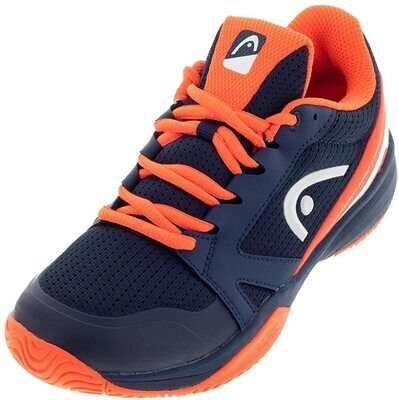Court Hire FAQ's
Chapel Hill State School:
How do I make a booking?
Booking is made via the tennisvenues.com.au site. Navigate to our booking page here.
How do I turn on the lights for my booking?
Lights can be turned on manually via the white light switch on the left side of the door (once inside the door). Unlock the first door using the code that was provided in your confirmation email. Confirmation emails are sent automatically upon booking, please check your spam if you cannot find it.
How do I enter the courts?
Entry is via Ironbark road, you will see the courts from the road. Use the door code and gate code found in your confirmation email to enter the courts.
The gate was open when I arrived, do I need to lock it?
Yes - please always lock the gate if you are the last to leave the courts.
My booking has washed out due to rain can I get a refund?
Refunds are only available for cancellations 6 hours prior to a booking. If rain prevents play, your booking qualifies for a credit, please email admin@horizontennis.net Mon-Friday to re-book any day of the week with 24 hours notice.
How do I make a booking?
Booking is made via the play.tennis.com.au site. Navigate to our booking page here.
Why doesn't my booking PIN work?
1. You might not have booked far enough ahead. This is a common problem.
When you book online your booking information, including your PIN, needs to be sent from the booking software to the hardware (keypad) at the club. The PIN will not be effective until then. Typically that takes about 15 -20 minutes. Try to book an hour ahead to be safe.
2. You might not really have a valid booking
To confirm that you really have a valid booking check that the booking is listed. Follow the instructions under 'How do I check what bookings I have?' (next).
How do I check what bookings I have?
On play.tennis.com.au at the top right-hand corner sign in to your account. Click "MY BOOKINGS" or check under your "PROFILE".
As a member why am I being quoted non-member rates?
Did you sign in? Member rates will only show when linked to a logged in member.
Many family memberships only register one member to do the bookings. If in a family membership you later decide you would like another family member to make bookings please have them register an account and then contact us to update its membership status. If you have signed into your member play.tennis account with the email you used to sign up and are not being quoted member rates please contact us.
How does the lighting work?
Court lighting is enabled by an internal clock in the booking system. The lights will work if:
1/ the clock determines it's dark enough that lights are needed, AND ...
2/ your booking PIN is correct (when you enter it the keypad trim flashes green and it unlocks the gate for you), AND ...
3/ you have entered your booking PIN during the period of your booking (no earlier than 10 minutes before the booking start time), AND ...
4/ the lights have not been on and then turned off in the last 15 minutes.
Note that we do not charge for lights, we have off-peak and peak rates. If it's dark enough the lights will be enabled.
When will the lights turn off?
The lights will remain on until 15 minutes after your booking end time. This is needed if there is an immediately-following booking.
Why didn't the lights turn on when it got dark?
The most likely explanation is that you didn't enter your booking PIN at the start of your booking period. The booking period starts 10 minutes before the booking start time. This sometimes catches people out when they arrive and find the gate is unlocked. Either they don't enter their PIN or they enter it too early (before the booking period has started). Either way, the PIN has not been provided for the booking so the lights are not enabled.
If this happens just enter your PIN and the lights will come on.
It was already dark when I entered my booking PIN. Why didn't the lights turn on?
Assuming your booking PIN was correct, the most likely explanation is that the lights had been on for the preceding booking and had turned off in the last 15 minutes. The lights need time to cool down before reignition can start them up again.
This problem should only happen if you don't enter your PIN earlier than 15 minutes into your booking.
To explain: the bulbs will only ignite (turn on) when cool. It takes approximately 15 minutes for them to cool down after the previous usage. The lights are programmed to stay on for 15 minutes beyond the booking end time to provide an overlap for successive bookings. If you don't enter your PIN within that overlap then the lights will turn off and will need to cool before re-igniting. They will come on after a delay.
Why did the lights go off 15 minutes into my booking?
Most likely you had not correctly entered your PIN in the booking period when you arrived to the courts (starting 10 minutes before the booking start time).
If the lights are still on from the previous booking you might start playing without realising that you had not correctly entered your booking PIN. However the lights are only on as the trailing (overlap) 15 minutes from the previous booking. Without your PIN to extend their operation they will then turn off. When this happens you can still enter your booking PIN but you'll need to wait approx 15 minutes while the bulbs cool enough to re-ignite.
Can I play under lights at 6am?
Yes- If light is required to play and the courts are available for hire. The lights will come on because you have keyed in your PIN and the internal clock detects lights are needed.
Can I book two courts online?
Yes, but not in a single booking. You would need two bookings and two payments. Please ensure all players sign in via the Queensland Check-in, the manual code is 587071.
Can I cancel a booking I made online?
Yes. Log back in to play.tennis.com.au, select MY BOOKINGS (top right hand corner). If you do not have a "MY BOOKINGS" icon, CLICK "PROFILE" and then "MANAGE your court bookings". Select the booking to cancel. If done at least 6 hours before the booking start time, your credit card will be refunded in approx. 2 business days.
My booking has washed out due to rain can I get a refund?
Refunds are only available for cancellations 6 hours prior to a booking. If rain prevents play, your booking qualifies for a credit, please email admin@horizontennis.net Mon-Friday to re-book any day of the week with 24 hours notice.
I’ve changed my email address or other details. How do I update my Play.tennis account?
Sign in to your account on the website, Click your name and "PROFILE" and update the email address. Save, log out and sign in again to verify. Any problems: contact Tennis Australia Support at play@tennis.com.au.
Who do I contact if there is a system technical problem?
Tennis Australia supports the Book-A-Court system. Call 1800 PLAY TENNIS (1800 752 983).
Monday – Friday: 8am till 6pm
Saturday: 10am till 4pm
Sunday: Closed
Our Lady of the Rosary School:
How do I make a booking?
Booking is done via tennisvenues.com.au. Navigate to our booking page here.
How do I find the courts?
The actual address is 1 Kenmore road, Kenmore, but if you follow a GPS it will likely take you into the upper level car park of the school which doesn’t connect to the tennis courts. To get to the courts parking lot, you’ll want to enter the lower car park off of Moggill road. If you are coming from the upper car park, make a left onto Kenmore road and another left onto Moggill Road then turn left again down the driveway - just past the OLR School electronic sign. Drive down the car park and follow it to the right. The courts are located down the steps on the road side of the car park.
How do I enter the courts?
Entry is via a court combination lock, you will see the courts from the steps. Use the gate code found in your confirmation email to enter the courts. Confirmation emails are sent automatically upon booking, please check your spam if you cannot find it.
The gate was open when I arrived, do I need to lock it?
Yes - please always lock the gate if you are the last to leave the courts.
My booking has washed out due to rain can I get a refund?
Refunds are only available for cancellations 6 hours prior to a booking. If rain prevents play, your booking qualifies for a credit, please email admin@horizontennis.net Mon-Friday to re-book any day of the week with 24 hours notice.